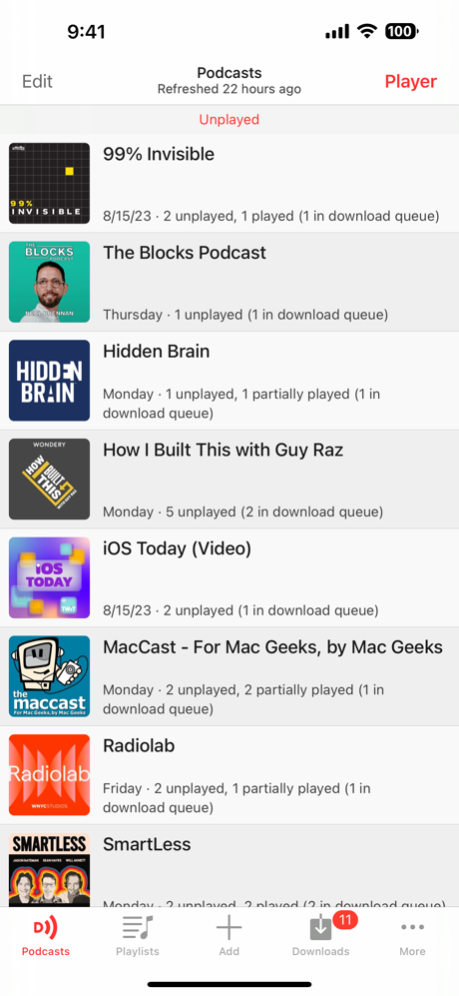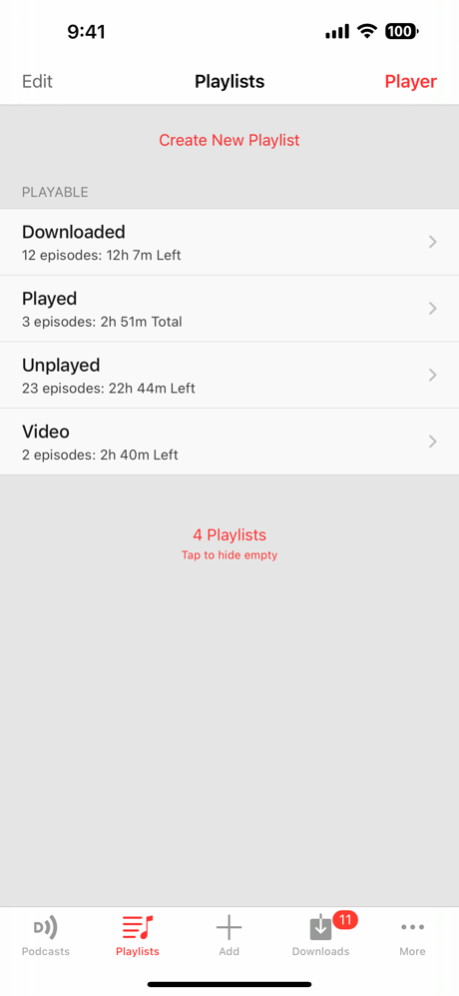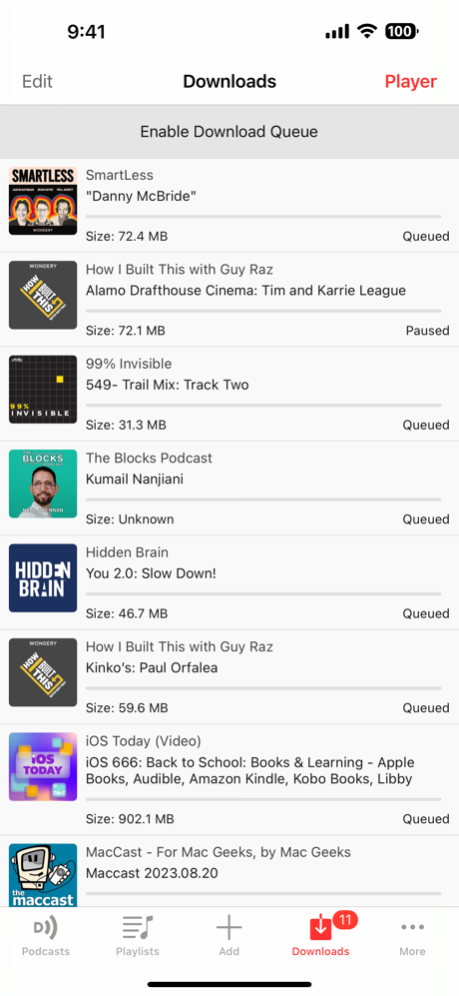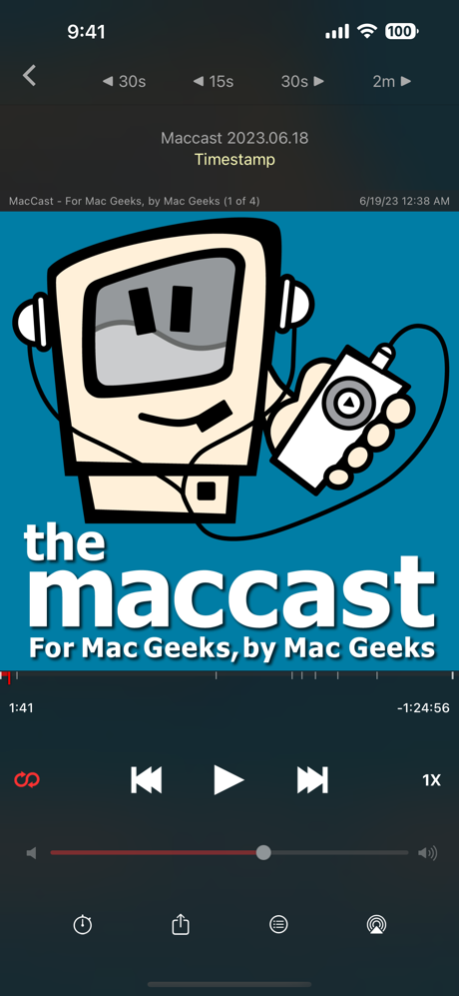Version History
Here you can find the changelog of Downcast since it was posted on our website on 2016-09-27.
The latest version is 2.11.28 and it was updated on soft112.com on 19 April, 2024.
See below the changes in each version:
version 2.11.28
posted on 2024-02-01
Feb 1, 2024
Version 2.11.28
• Fixes issue with toolbar items staying disabled on a playlist when presenting the long-press action sheet on an episode row.
• Fixes potential crash
version 2.11.28
posted on 2024-02-01
Feb 1, 2024
Version 2.11.28
. Fixes issue with toolbar items staying disabled on a playlist when presenting the long-press action sheet on an episode row.
. Fixes potential crash
version 2.11.27
posted on 2023-10-15
Oct 15, 2023
Version 2.11.27
. Fixes issue with "Select/Deselect" button text when editing a list of episodes
. Fixes issue with using Siri to start a playlist called "News"
version 2.11.26
posted on 2023-09-20
Sep 20, 2023
Version 2.11.26
. Fixes a potential crash
version 2.11.25
posted on 2023-08-28
Aug 28, 2023
Version 2.11.25
. Fixes issue with playing m4b files
. Fixes issue with sharing feeds with no linkURL in their RSS feed
. Fixes issue with the podcasts list indicating there were no subscribed feeds when all feeds are just played or empty
. Fixes a few spacing issues on 45mm and 49mm watchOS devices
version 2.11.24
posted on 2023-05-28
May 28, 2023
Version 2.11.24
. Workaround for an issue that prevented downloaded episodes from playing if the publisher had given them a file extension that didn't match the file's actual encoding.
. Accessibility - When editing a playlist, additional actions for moving an episode to the top or bottom of the list are now available.
version 2.11.23
posted on 2023-04-19
Apr 19, 2023
Version 2.11.23
. iPad - Skip Ahead/Skip Back keyboard shortcuts work again
. Fixes issue that could cause playback to stop when skipping ahead near the end of an episode.
version 2.11.22
posted on 2023-03-12
Mar 12, 2023
Version 2.11.22
. Fixed issue with PiP window not loading after tapping on a system notification.
. Fixed issue that could allow play position to be reset after returning from background
. Fixed issue with retrying failed downloads
version 2.11.12
posted on 2022-08-04
Aug 4, 2022 Version 2.11.12
. Fixes a crash that could occur if an episode contains incorrectly encoded ID3 chapter data. Specifically, this affected recent episodes of NPR's Short Wave podcast.
version 2.11.9
posted on 2022-04-05
Apr 5, 2022 Version 2.11.9
. Fixes a potential startup crash
. Fixes issue where actions icon and level of detail icons on iOS 14
version 2.11.8
posted on 2022-03-22
Mar 22, 2022 Version 2.11.8
. Fixes indication of current chapter in chapter lists
. Fixes issue with detecting chapter start/end times with certain podcasts
. Fixes UI glitch when leaving tips
. Fixes UI glitch when viewing episode details
version 2.11.5
posted on 2022-02-02
Feb 2, 2022 Version 2.11.5
. Performance improvement
. Fixes several potential crashes
. Fixes continuous play issue when playing from lists containing over 100 episodes
. Fixes issue where sharing a media file to Downcast while Downcast isn't running would not present the import UI.
. Fixes issue with video playback on external displays
version 2.11.3
posted on 2021-11-12
Nov 12, 2021 Version 2.11.3
. Fixes issue with download queue
. Fixes potential startup crash
version 2.11.2
posted on 2021-11-07
Nov 7, 2021 Version 2.11.2
. Fixes crash after returning from the background
version 2.11.1
posted on 2021-10-29
Oct 29, 2021 Version 2.11.1
. Fixes several potential crashes
. Removes deprecated API usages
. Minimum iOS version is now iOS 14.7
version 2.11.0
posted on 2021-10-19
Oct 19, 2021 Version 2.11.0
. Fixes bug preventing media file imports
. Fixes bug preventing subscribing via `downcast://` URL scheme
. Fixes bug preventing opening of OPML files
. Fixes download queue issue
version 2.10.5
posted on 2021-10-06
Oct 6, 2021 Version 2.10.5
. Updates for iOS 15.
. Fixes CarPlay behavior on iOS 15.
. Fixes several potential crashes.
. Fixes recurring issue with playing episodes on CarPlay on iOS 13.
version 2.10.4
posted on 2021-07-22
Jul 22, 2021 Version 2.10.4
* Fixes potential crash
* Fixes issue when cleaning up prior to background suspension
version 2.10.3
posted on 2021-06-04
Jun 4, 2021 Version 2.10.3
. Fixes display of episode status when episode is non-local
. Fixes issue with exporting episodes
. Fixes crash when sharing podcasts
. Adds option to use Mail app or sharing sheet when submitting log file
version 2.10.1
posted on 2021-04-29
Apr 29, 2021 Version 2.10.1
. Minor fixes for iOS 14.5
. Fixes user-agent used when streaming episodes
. Fixes removes Facebook link on 'More' tab
. Fixes a couple of potential crashes
version 2.10.0
posted on 2021-04-16
Apr 16, 2021 Version 2.10.0
. Adds support for Siri Shortcuts
. Minimum OS versions are now iOS 13.4 & watchOS 7.1
. Fix - Adds accessibility label to route picker button on player view
. Fix - Player actions view on Apple Watch now shows correct state
. Fix - Select button text on podcast episode list when in edit mode
. Fix - Image for Simple & Chronograph complications is now correct
version 2.9.63
posted on 2021-03-23
Mar 23, 2021 Version 2.9.63
. Adds media/enclosure URL to the episode details view
. Fixes issue with submitting log file when Mail isn't set up
version 2.9.61
posted on 2021-02-22
Feb 22, 2021 Version 2.9.61
. Improves handling of feed URL changes
. Showing alert when exporting isn't possible due to limited temporary storage
. Fixes issue that could lead to a podcast being deleted after it's feed URL changes
version 2.9.60
posted on 2020-12-28
Dec 28, 2020 Version 2.9.60
. Fixes issue that could delete downloads before they finish
version 2.9.58
posted on 2020-11-17
Nov 17, 2020 Version 2.9.58
* Fixes issue where local notifications were displayed while Downcast was in the foreground
* Fixes alignment issue with refresh status bar on certain devices
* Fixes issue with refreshing episode counts
* Fixes a couple of potential crashes
version 2.9.56
posted on 2020-10-07
Oct 7, 2020 Version 2.9.56
. Fixes a crash while listening to episodes that contain chapters
version 2.9.55
posted on 2020-09-29
Sep 29, 2020 Version 2.9.55
iOS & CarPlay
. Adds support for changing playback rate from CarPlay
. Updates route picker button on player view
. Fixes a few potential crashes
watchOS
. Adds support for changing volume with the Digital Crown. This required making the player view non-scrollable. So, all the actions that were previously accessible by scrolling have been moved to a modal view. Tap the 'Actions' button at the bottom right corner of the player view to present the actions modal.
. Minimum watchOS version is now 5.3.8
version 2.9.54
posted on 2020-08-19
Aug 19, 2020 Version 2.9.54
. Fixed issue where resuming playback after the app had been suspended in the background would start and immediately stop.
. Fixes a few issues with CarPlay
version 2.9.53
posted on 2020-08-05
Aug 5, 2020 Version 2.9.53
. Accessibility - Updates accessibility hints to replace the text "tap to" with "double-tap to"
. Accessibility - Updates accessibility labels for several buttons on the watchOS app's player view
. Fixed issue preventing start/finish time setting from being greater than 1 minute and 40 seconds
. Fixes a number of potential crashes
. Fixes issue preventing multiple selection when importing media files
. Fixes import of certain video media files
version 2.9.52
posted on 2020-07-14
Jul 14, 2020 Version 2.9.52
. Fixes an issue leading to download failures
. Fixes an issue that could lead to the storage usage reported on Downcast's "More" tab being under reported
. Fixes issue preventing parsing of some podcasts' encoded descriptions.
. Fixes a few crashes
. Several Dynamic Type related improvements
. 1.75x speed now shows up in the playback speed button's long press menu.
. 'Show/Hide Lyrics Content' now labeled 'Show/Hide Lyrics Metadata'
. Accessibility labels that previously started with "Tap to" now start with "Double tap to"
. For imported episodes, any 'lyrics' metadata is shown by default
version 2.9.51
posted on 2020-06-30
Jun 30, 2020 Version 2.9.51
. Dynamic Type now supported throughout the app
. Publication date and episode summary now appears a single label on the podcast list rows. This allows for a more flexible layout that.
better supports Dynamic Type.
. Some of the labels on the player view ignore Dynamic Type due to the size constraints in this view.
. A new global setting was added called 'Font Size' that allows you to match the font size configured in the Settings app or to specify
the specific size category you'd like to use.
. The largest two accessibility font sizes are ignored by the app.
. The 'Info' button was removed from the download queue's rows. You can now use haptic/3D/force touch to get to the details view, or swipe right to reveal a leading action that will present the details view.
. Adds 1.75x playback speed option.
. Please note that this change prevents syncing playback speed with versions of Downcast *prior* to
v2.9.51.
. Accessibility label for episode rows now includes the full episode description.
. Show notes now allow optional loading of images
. Performance improvement related to maintenance of podcast/playlist episode statistics.
. Minimum supported iOS version is now iOS 12.4
version 2.9.50
posted on 2020-05-26
May 26, 2020 Version 2.9.50
. Fixes issue with out of sync counts shown on podcast rows in the podcast list
. Fixes issue where iCloud Syncing options were displayed even when iCloud is unavailable
. Fixes issue with streaming episodes from password protected feeds whose episode enclosure URLs are not password protected.
. Fixes issue on podcast details view where tapping the artwork would zoom the artwork but show it behind the other details on the view.
. Fixes issue in podcast & episode details view where tapping links with no scheme would cause a crash
. Fixes issue with iCloud Syncing where the play position would not be updated in the player view when an episode was paused and changed on another device.
. Performance improvement
version 2.9.49
posted on 2020-03-28
Mar 28, 2020 Version 2.9.49
. Fixes a crash
. Fixes issue with 'link' field not being populated on the episode details view
. Fixes issue where zoomed artwork on the episode details view appeared behind the show notes and episode details
. Fixes a theming issue with the import UI
version 2.9.48
posted on 2020-03-17
Mar 17, 2020 Version 2.9.48
. Fixes a startup crash that some users experienced with the prior release
. Updates embedded web views to user newer APIs (WKWebView & SFSafariViewController)
version 2.9.47
posted on 2020-03-11
Mar 11, 2020 Version 2.9.47
. Fixes issue with playback speed that would allow it to revert to a previous setting
. Fixes a potential crash
. Improves the launch procedure
version 2.9.46
posted on 2020-03-04
Mar 4, 2020 Version 2.9.46
. Fixes another potential crash while downloading episodes
. Fixes issue preventing manual sorting of playlists
. Fixes a sporadic crash when unlocking episodes
version 2.9.45
posted on 2020-02-25
Feb 25, 2020 Version 2.9.45
. Fixes distorted playback when playing at > 1x
. Fixes un-themed label color when changing skip interval settings
. Fixes a couple of crashes
version 2.9.16
posted on 2010-10-01
version 2.9.48
posted on 1970-01-01
2020年3月17日 Version 2.9.48
. Fixes a startup crash that some users experienced with the prior release
. Updates embedded web views to user newer APIs (WKWebView & SFSafariViewController)
version 2.9.56
posted on 1970-01-01
2020年10月7日 Version 2.9.56
. Fixes a crash while listening to episodes that contain chapters
version 2.9.49
posted on 1970-01-01
2020年3月28日 Version 2.9.49
. Fixes a crash
. Fixes issue with 'link' field not being populated on the episode details view
. Fixes issue where zoomed artwork on the episode details view appeared behind the show notes and episode details
. Fixes a theming issue with the import UI
version 2.9.56
posted on 1970-01-01
2020년 10월 7일 Version 2.9.56
. Fixes a crash while listening to episodes that contain chapters